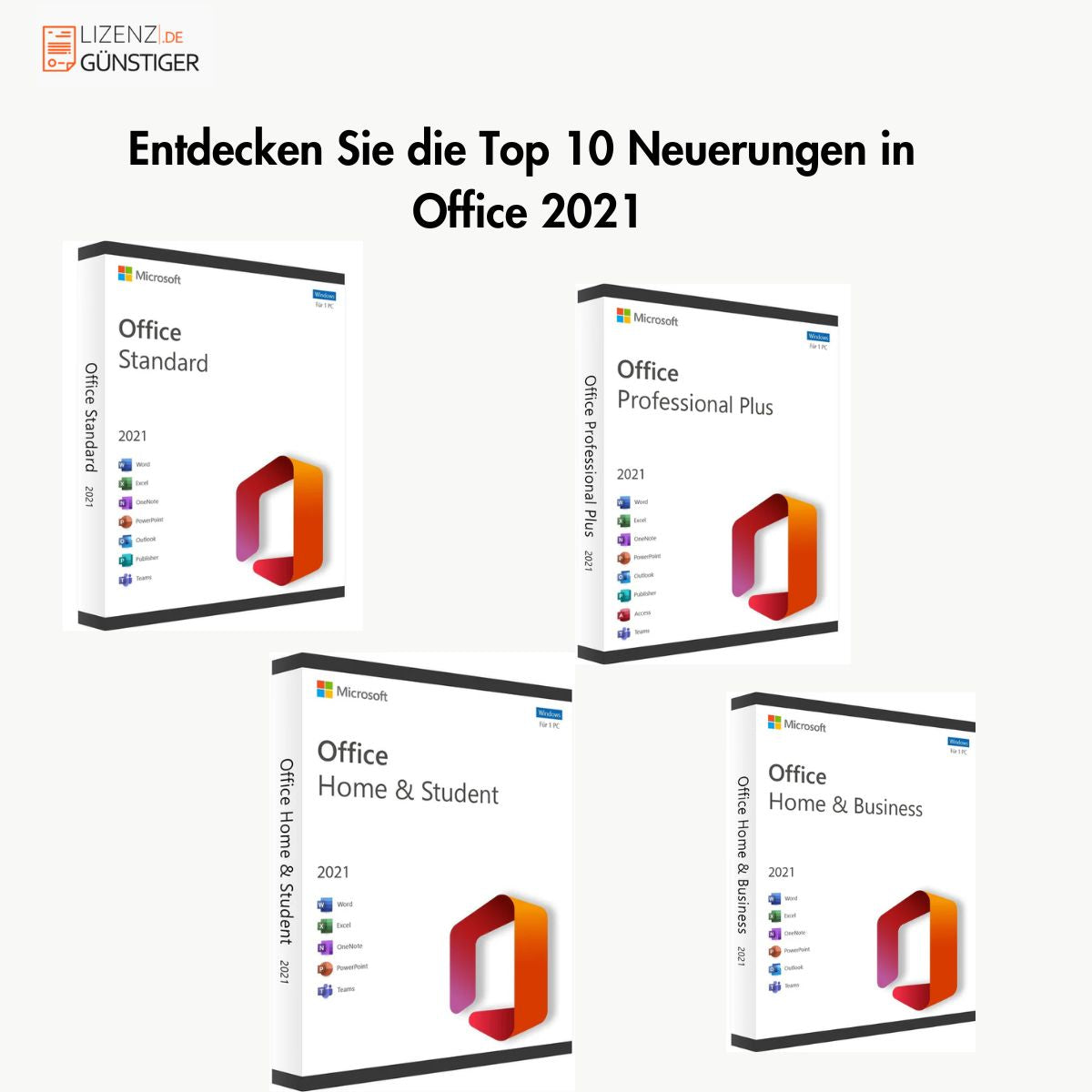Office 2021 marks another milestone in the evolution of Microsoft's renowned productivity suite. This version brings a host of new features and improvements aimed at meeting the evolving needs of the modern workplace. From enhanced collaboration tools to advanced security measures, Office 2021 strives to empower users with greater efficiency, productivity, and security.
In this comprehensive overview, we'll cover the top 10 new features that make Office 2021 an essential upgrade for businesses and individuals.
Feature 1: Improved collaboration tools
Office 2021 introduces a host of improvements to its collaboration tools, making it easier for teams to work together seamlessly. Real-time collaboration, improved version history, and integrated communication features simplify collaboration in Word, Excel, and PowerPoint, allowing teams to work together more efficiently regardless of their physical location.
Feature 2: AI-enhanced productivity improvements
With the power of artificial intelligence, Office 2021 brings intelligent features that increase productivity and streamline workflows. From AI-driven suggestions in Outlook to intelligent data analysis in Excel, Excel 2021 leverages AI to help users work smarter and faster.
Feature 3: Advanced security measures
In an era where data security is a top priority, Office 2021 prioritizes security with advanced measures to protect sensitive information. Built-in encryption, enhanced threat detection, and advanced data loss prevention features ensure your documents and communications are protected from potential threats.
Feature 4: Modernized user interface
Office 2021 introduces a modernized user interface designed for improved usability and navigation. With cleaner layouts, customizable ribbons, and intuitive controls, users can easily find the tools they need and focus on their tasks without unnecessary distractions.
Feature 5: Improved accessibility features
Accessibility is a key focus in Office 2021, with enhanced features that make it easier for users with disabilities to create, edit, and collaborate on documents. Improved support for screen readers, keyboard shortcuts, and accessibility checker tools ensure that Office 2021 is accessible to all users, regardless of their abilities.
Feature 6: Advanced integration with cloud services
Office 2021 integrates seamlessly with cloud services, allowing users to access their documents, spreadsheets, and presentations from anywhere, on any device. With deep integration with OneDrive, SharePoint, and Microsoft Teams, Office 2021 ensures users can easily collaborate and access files, even when working remotely.
Feature 7: Advanced data analysis tools
For data-driven decisions, Office 2021 offers advanced data analysis tools that help users easily gain insights from their data. From new functions and formulas in Excel to advanced visualization options, Office 2021 equips users with the tools they need to effectively analyze and interpret data.
Feature 8: Updated presentation tools
Creating impressive presentations is easier than ever with the updated presentation tools in Office 2021. With new templates, design options, and multimedia integrations in PowerPoint, users can create stunning presentations that captivate their audience and convey their message clearly and effectively.
Function 9: Optimizing project management skills
Office 2021 enhances project management capabilities with features that simplify planning, tracking, and collaboration. From project templates and task management tools in Project to seamless integration with Microsoft Planner and Teams, Office 2021 enables you to manage teams and projects more efficiently and effectively.
Feature 10: Improved compatibility and performance
Last but not least, Office 2021 offers improved compatibility and performance across the suite. Whether you're working on a PC, Mac, or mobile device, Office 2021 delivers consistent performance and compatibility, so your documents look and work the way you expect across different platforms.
Summary
In summary, Office 2021 is a significant advancement in productivity software, offering a comprehensive suite of features and enhancements designed to meet the diverse needs of the modern workplace. From enhanced collaboration tools to advanced security measures, Office 2021 empowers users to work smarter, faster, and more securely than ever before. Whether you're a business professional, teacher, or student, Office 2021 is the ultimate tool to unleash your productivity potential in today's fast-paced digital world. Upgrade to 2021 today and experience the future of productivity firsthand.
FAQs
What are the new features of Microsoft Office 2021 Pro Plus?
Microsoft Office 2021 Pro Plus offers an improved user interface, new templates and themes, enhanced collaboration tools, AI-driven productivity enhancements, and advanced security measures.
How can I collaborate with my team using Microsoft Office 2021 Pro Plus?
Office 2021 Pro Plus enables real-time collaboration and cloud integration, so team members can work on documents simultaneously and from anywhere.
What are the system requirements for Microsoft Office 2021 Pro Plus?
Minimum requirements include Windows 10 or higher, a 1.6 GHz or faster dual-core processor, 4 GB of RAM (64-bit), 4 GB of available hard disk space, and a screen resolution of 1280 x 768 pixels or higher.
How does Microsoft Office 2021 Pro Plus improve security?
Office 2021 Pro Plus offers advanced security features such as file encryption, improved threat detection, and multi-factor authentication to protect sensitive information and ensure compliance with data protection regulations.
What user interface improvements does Office 2021 Pro Plus offer?
Office 2021 Pro Plus features a modernized user interface with cleaner layouts, customizable ribbons, and intuitive controls for improved usability and navigation.