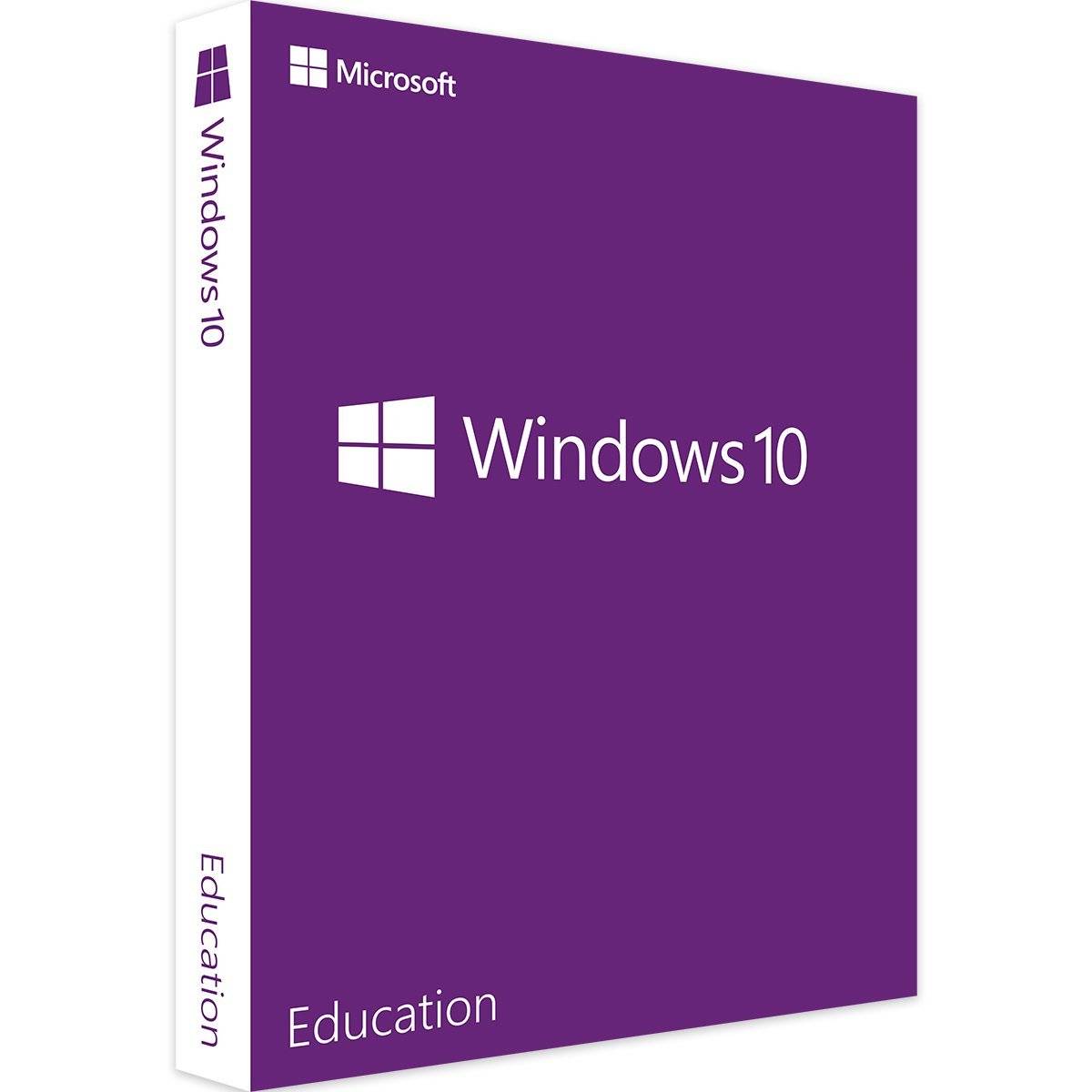Windows 10 Education
+++ONLY SUITABLE FOR WINDOWS!+++
Number of licenses: 1 PC
Duration: Permanently valid
Language: All languages
Description
Description
Equip schools and educational institutions with Windows 10 Education
The Windows 10 Education operating system is the ideal choice for Microsoft's world-leading operating system, with a focus on schools and other educational institutions. The software uses the business version of Windows 10 Pro as its foundation and expands it with useful features for classrooms or general teaching. This creates a familiar and easy-to-use learning environment that enables optimal preparation for all types of courses in terms of tasks and security.
Use new features in Windows 10 Education
Like all versions of Windows 10, this version includes a host of new features. The focus is on easier control and operation on PCs and laptops, as well as on portable devices such as smartphones and tablets with touch functionality. An intelligent Start menu allows apps of all kinds to be sorted and displayed according to your preferences.
Thanks to the virtual desktop principle, working in Windows 10 no longer takes place on a single interface. This helps in teaching by sensibly separating information materials and personal content and accessing them clearly with just a few gestures. Accessing functions and information via the Cortana voice service is also possible, as with other versions of Windows 10.
The software can be licensed for entire schools or individual teachers. In this case, the operating system can be used on individual devices that the teacher uses for teaching. Full remote desktop support is available for widespread and comprehensive use, regardless of the device.
In terms of security, this version of Windows 10 offers a comprehensive data security package with Device Guard. The BranchCache application optimizes network traffic, which is particularly useful in larger schools with a large number of devices for classroom use. Windows To Go support makes it possible to take the operating system with you on a USB flash drive or other storage medium.
Difference to other versions of Windows 10
Essentially, the Education and Enterprise versions are comparable to the Windows 10 Pro operating system. This operating system is designed for small businesses that want to set up a functional network with fast and secure data exchange. These requirements also apply to schools, universities, and other educational institutions.
Without special apps for education, the system features of Education and Enterprise are identical. They differ from the Pro version primarily in the following features:
- BranchCache
- Start screen control for groups
- AppLocker to prevent unwanted background programs
- Direct Access
Direct Access ensures secure and functional access to the company network for field staff via smartphones and other devices. This is also useful for schools and universities if teachers want to access content on the school network from home. As an additional security feature, Windows 10 Education, like the Pro version, offers the Bitlocker feature, which enables hard drive encryption.
Benefit from comprehensive support with "Windows as a Service"
A new concept in the Windows 10 family is the "Windows as a Service" concept. This involves Microsoft developers regularly providing new features designed to prevent major updates or upgrades to new versions. These features cover a broad spectrum of functions and areas of computer technology, some of which are offered as optional extras. This allows teachers and other Windows 10 Education users to freely choose which applications make organizing or conducting courses even easier.
Improve the teaching experience with special apps
Independent of Microsoft's own features, Windows 10 Education users have the opportunity to customize their experience with apps. In addition to the standard app stores, Microsoft offers several specialized applications aimed at educational institutions. Most notable is a special version of the game Minecraft, which encourages students of all grades to develop creativity, organization, and communication skills.
Another concept is the use of Microsoft MakeCode, which, as a simple variant, ensures practical programming even for younger students. In addition to pure line programming with source code, the focus is on developments in areas such as mechanics, technology, and mechanical engineering. The educational variant is specifically designed for this purpose, and many suitable apps are non-commercial.
System requirements:
|
Operating system
|
Minimum Windows 10
|
|
Processor:
|
Min. 1 GHz
|
|
R.A.M:
|
Min. 1 GB |
|
Hard disk space:
|
Min. 16 GB |
|
Graphics card:
|
DirectX 9 or higher (with WDDM 1.0 driver) |
Shipping & Payment
Shipping & Payment
Below you will find all information about shipping and payment conditions:
Prices
The prices stated on the product pages include statutory VAT and other price components.
Shipment
Delivery of download products:
Delivery is exclusively digital via email. This is free of charge to all of the countries we specify.
Delivery of physical products:
Delivery takes 1-4 business days. We only offer physical products for Germany, Austria, and Switzerland.
Shipping costs:
- Germany: 5.99€
- Austria: 8.99€
- Switzerland: 12.49€
Our payment options:
- Prepayment
- Apple Pay
- Shop Pay
- EPS
- Google Pay
- Belfius
- Ideal
- Credit card (Visa, Mastercard and American Express)
- SOFORT Transfer
- KBC/CBC
- Invoice (Corporate customers only)
Further details on payment
- Your credit card account will be charged upon completion of the order.
information about the price
information about the price
How is our price determined?
Software licenses are manufactured and delivered for manufacturing computers and systems, for retail or for industrial devices. License cheaper buys large numbers of new software licenses from many distributors that have not been used or installed.
With this type of purchase, the elimination of delivery and storage fees due to the virtual delivery route and the staff involved, we can realize and pass on such low prices.
License cheaper stands for buying new software licenses safely and properly.
Payment & Security
Payment methods:
Your payment information is processed securely. We do not store credit card details nor do we have access to your credit card information.
Get 10% DISCOUNT now with the CODE:
Häufig gestellte Fragen
-
Welche Vorteile bietet Windows 10 Education?
Windows 10 Education bietet umfangreiche Sicherheitsfunktionen, Gruppenrichtlinienverwaltung und Features wie den Windows Defender Advanced Threat Protection — ideal für den Einsatz in Schulen und Universitäten.
-
Wie aktiviere ich Windows 10 Education nach dem Kauf?
Nach dem Kauf von Windows 10 Education erhalten Sie einen Produktschlüssel per E-Mail, den Sie während der Installation oder in den Systemeinstellungen zur Aktivierung eingeben können.
-
Kann ich Windows 10 Education auch privat nutzen?
Ja, auch Privatpersonen können Windows 10 Education verwenden, wenn sie Wert auf die erweiterten Funktionen und zusätzliche Sicherheitsfeatures legen, die speziell für den Bildungsbereich entwickelt wurden.