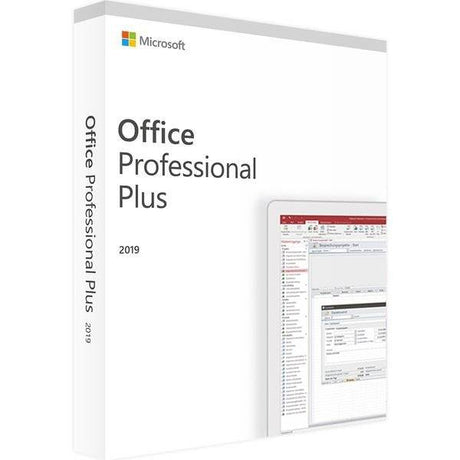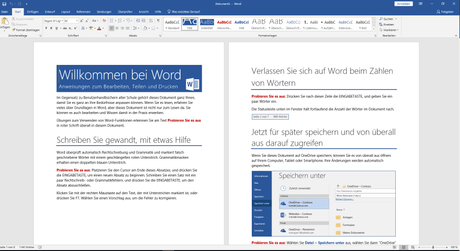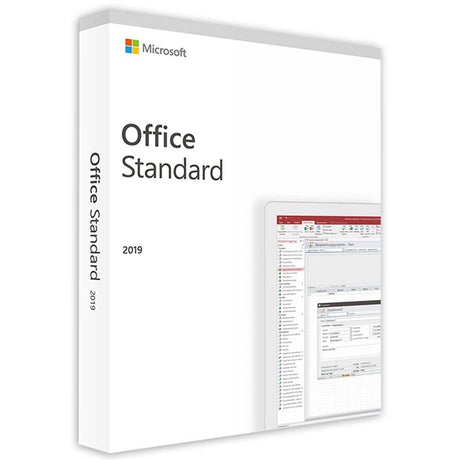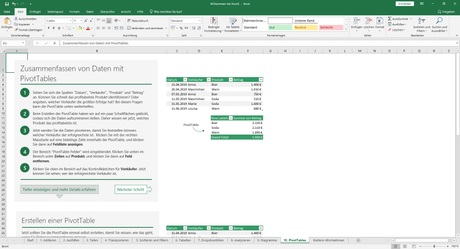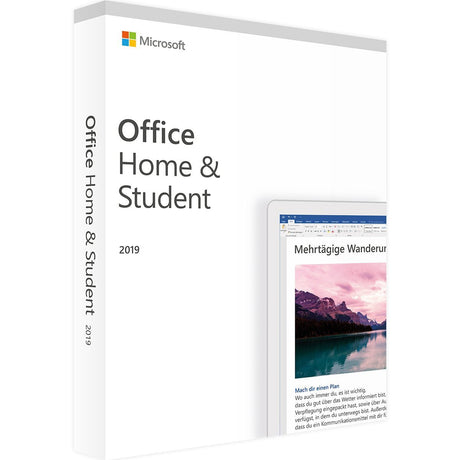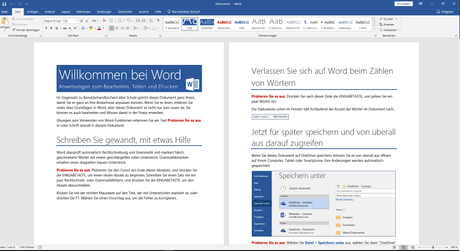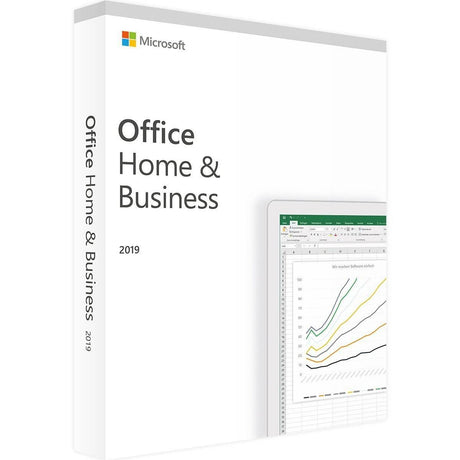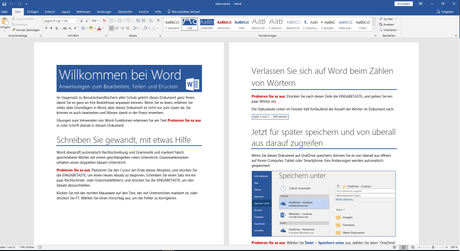Explore the Microsoft Office 2019 collection
Welcome to the Microsoft Office 2019 Collection , your solution for a productive work environment. With a variety of powerful tools like Word, Excel, PowerPoint, and more, Office 2019 helps you streamline your work. Discover how Microsoft Office 2019 helps you create dynamic presentations, analyze data accurately, and work efficiently.
Available editions
At lizenzguenstiger.de you can get the following editions:
- Office 2019 Home & Student
- Office 2019 Home & Business
- Office 2019 Standard
- Office 2019 Professional Plus
These variants cover different requirements – from private users to professional companies.
Microsoft Office 2019 Key: Your key to productivity
With an Office 2019 key, you get access to the full suite of applications. Whether you're creating documents, analyzing data, or preparing presentations, Microsoft Office 2019 offers everything you need to work efficiently.
Buy Office 2019: Invest in efficiency
Buying Office 2019 means using proven software that will take your workflows to the next level. From the familiar user interface to advanced features, Office 2019 provides the optimal foundation for your success.
Buy Microsoft Office 2019 License: Your Foundation for Success
A Microsoft Office 2019 license gives you unlimited access to all the features you need for productive work. Whether you're an individual or a team, Office 2019 is a reliable choice for seamless collaboration and maximum efficiency.
However, if you're looking for a more modern solution, Microsoft Office 2024 might be of interest. This version brings new features and security standards specifically designed for current requirements.
Explore the possibilities with Office 2019 or learn more about Office 2024 to find the ideal software for your work needs.