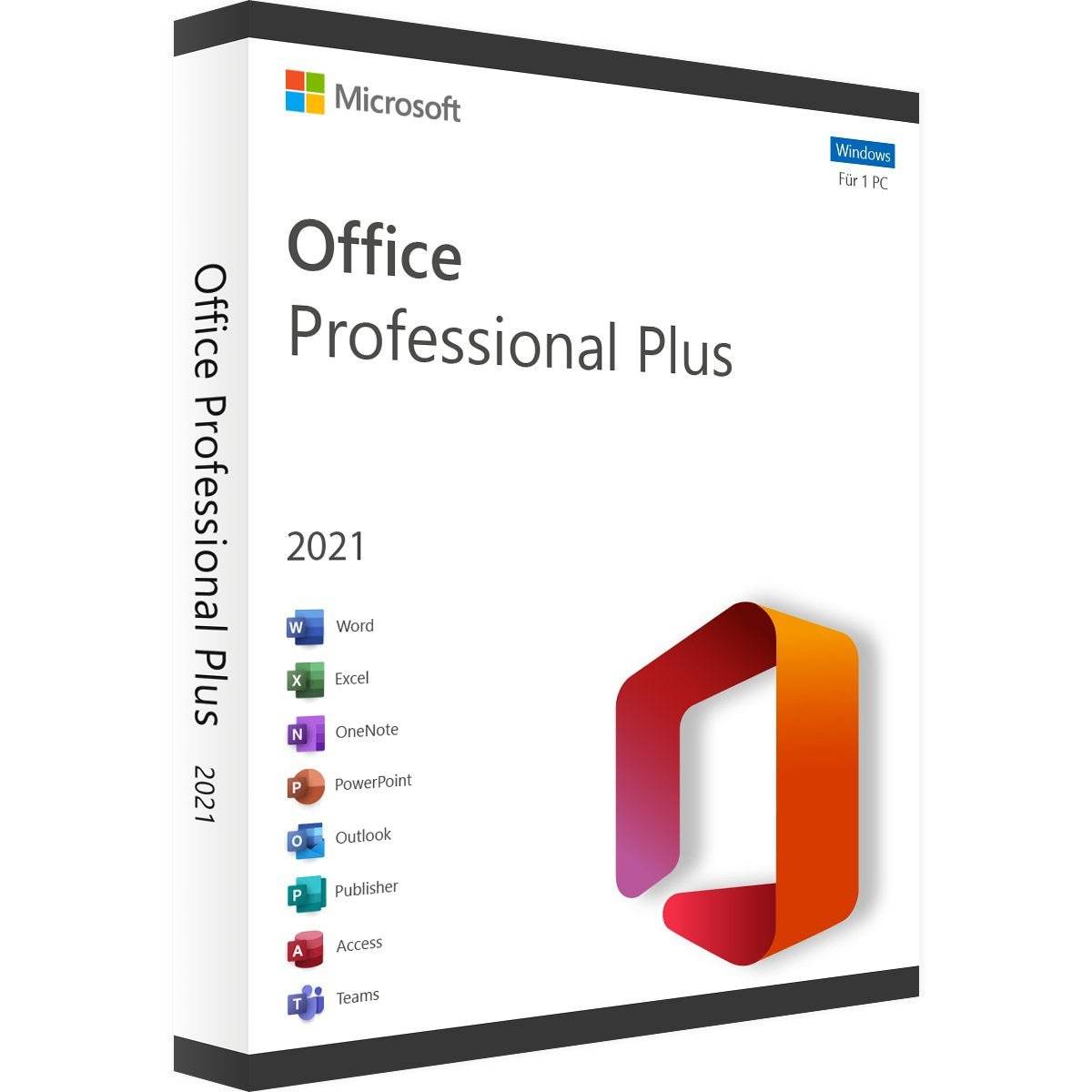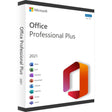Microsoft Office 2021 Professional Plus
+++NUR FÜR WINDOWS GEEIGNET!+++
Anzahl Lizenzen: 1 PC
Laufzeit: Dauerhaft gültig
Sprache: Alle Sprachen
Enthaltene Office-Anwendungen:






Sofort Download Version: Nach Eingang Ihrer Zahlung erhalten Sie sofort den Download Link sowie den Produktschlüssel per E-Mail.
Description
Description
Buy Office 2021 Professional Plus: The ultimate office suite for business
To work efficiently, it is essential to have the right office software. Decide to buy Microsoft Office 2021 Professional Plus from Lizenzgünstiger.de.
This package includes all the essential Microsoft programs and offers features specifically designed for large companies and organizations. With Word, Excel, Access, Publisher, PowerPoint, Outlook and Teams, you have all the tools you need for document creation, information management and professional presentations.
Purchasing the Office 2021 Professional Plus version in bulk allows you to equip your employees with top-notch software at a low cost. The ability to purchase Microsoft Office 2021 Professional Plus provides companies with an effective solution for optimizing their workflows and increasing efficiency.
Take advantage of the extended support of the LTSC edition and increase the value of your investment. Buy Office 2021 Professional Plus now at Lizenzgünstiger.de to optimize your business processes and increase productivity.
Key features of Microsoft Office 2021 Professional Plus
Using Excel is crucial for monitoring orders, inventory and financial information. It enables calculations. Presents data visually through charts and graphs. Excel makes it easy to monitor and analyze data and helps companies make informed decisions. Its advanced functionalities make it a valuable asset to any business.
Word is ideal for writing correspondence, drafting contracts and creating documents with a wide range of design options. It has a user interface that optimizes document creation, ensuring speed and effectiveness. Word lets you personalize your documents using fonts, images and formatting tools to achieve results. Its adaptability makes it indispensable in any office environment.
Access is a robust database program that allows you to store data safely and efficiently at the same time. It can accommodate several people at the same time, allowing for optimized collaboration. For example, access to your data can be well structured by inserting, querying and reporting with powerful tools. The interface is easy to use and has advanced features in any organization that needs reliable data processing or even storage solutions.
PowerPoint software is the perfect tool for creating interesting slideshows. It allows users to use attractive charts and graphs that help them highlight the main ideas. PowerPoint also has a user-friendly interface as well as diverse design options that allow users to make their presentations more professional and grab the attention of their viewers. When it comes to creating a presentation about a business proposal, a training course, or an academic lecture, this app can be extremely flexible and versatile.
Publisher is considered a great application for creating print and digital publications such as brochures, sales letters and enhancing emails. The interface is very user-friendly and the numerous design options allow the user to create very attractive documents that will help them convey their message. Publisher allows you to create marketing and promotional materials for your business or create personalized letters and newsletters. There are many templates to choose from and the ability to customize is excellent. Useful for both casual and business users, this application allows anyone to create professional-looking publications.
Outlook is considered a great solution to manage email efficiently, communicate effectively, and avoid wasting countless hours on emails. The interface is user-friendly and helps you keep track of incoming emails, appointments, and contacts and stay up to date. There are tons of features and options in Outlook that allow users to filter emails, set work schedules, and create to-do lists to prioritize important tasks. Whether you're responding to personal or business emails, Outlook's intuitive interface and productivity options will keep you organized and efficient.
Teams is designed for effective collaboration with its built-in video calling and chat features. You can easily connect with colleagues, clients and even business partners in real time, no matter where they are located. With its simple and easy-to-use interface and great features like screen sharing, file sharing and editing, Teams enables your teams to collaborate on projects, brainstorm and find solutions quickly and effectively. Whether you're working from home or in the office, Teams lets you communicate and collaborate in a central hub, creating a team environment and increasing productivity. Its flexibility and scalability make it a must-have for companies of all sizes looking to streamline workflows and improve collaboration.
New features in Microsoft Office 2021
Microsoft Office 2021 Professional Plus is a productivity tool that offers users several new features. In the latest version of this program, both security or speed and aesthetics have been improved while adding more functionality:
-
Improved collaboration: Microsoft Office 2021 Professional Plus features a redesigned commenting feature and real-time visibility of activities to improve team collaboration. Improved feedback sharing and the ability to see who is active on a document at any given time make teamwork closer and more productive.
-
Advanced Excel Features: In Excel 2021, there are new amazing functions like XLOOKUP() as well as XMATCH() that make our work easier while analyzing data. Therefore, these functions are useful to improve the accuracy and most importantly, the speed of data processing during analysis as they help us to find or match specific information in spreadsheet files!
-
Improved Outlook: A notable new feature in Office 2021 Professional Plus is a better search function and an integrated translation service in Outlook. The new integrated translator simplifies the exchange of information with users from different parts of the world while giving you quick access to urgent emails and their attachments.
-
Access improvements: Access improvements to Office 2010 Professional Plus include better support for adding new tables to existing projects. They make it easier to perform database management operations, making it easier to organize and update data, resulting in greater productivity and workflow efficiency
Cheap offers at Lizenzgünstiger.de
The business benefits of Office 2021 Professional Plus are countless. To get this software package cheaply, you need to buy the Microsoft Office 2021 Professional Plus Key from Lizenzgünstiger.de. With this provider, the license key for this version of Microsoft's Office software is available at an extremely affordable price. Therefore, when you buy the Office 2021 Professional Plus Key from Lizenzgünstiger.de, you get full value for money. This is possible because we have worked hard to offer this software product for the Microsoft Office suite at very tempting prices. Therefore, you can use the full range of features of Office 2021 Professional Plus at a lower price than when you buy it on the official platform of Microsoft. Get this Office software package today at a discounted price from Lizenzgünstiger.de for your company and increase productivity and efficiency in your company.
FAQ'S
What is Microsoft Office 2021 Professional Plus?
Microsoft Office 2021 Professional Plus is a productivity suite from Microsoft that includes a variety of applications such as Word, Excel, PowerPoint, Outlook, Access, Publisher, and more. This suite is aimed at professional users and offers powerful tools for creating, editing, and presenting documents, spreadsheets, presentations, and more. Office 2021 Professional Plus also offers improved features, security updates, and compatibility with older versions of Office to ensure seamless use.
What are the system requirements for Microsoft Office 2021 Professional Plus?
The system requirements for Microsoft Office 2021 Professional Plus vary depending on the application, but typically you will need a compatible Windows operating system, a certain amount of RAM, processor speed, and available disk space. It is recommended to check the exact requirements on the official Microsoft website to make sure your system meets the requirements.
How is Microsoft Office 2021 Professional Plus different from other versions of Office?
Microsoft Office 2021 Professional Plus offers new features, improvements, and updated applications compared to other Office versions such as 2019. This version aims to improve productivity and security for professional users. Specific features for companies and organizations may also be integrated to promote collaboration and efficiency. A thorough analysis of the differences in features, user interface, and integration of new technologies can clarify the added value of Office 2021 Professional Plus compared to previous versions.
Can I install Microsoft Office 2021 Professional Plus on multiple devices?
Installing Microsoft Office 2021 Professional Plus on multiple devices is usually not possible. Licensing terms usually allow installation on only one device per license. If you want to use Office on multiple devices, you will need a separate license for each device. However, there are various licensing options that may allow installation on multiple devices, such as volume licensing for businesses. It is important to review the license terms carefully to ensure that you are using the software in accordance with Microsoft's policies.
Is Microsoft Office 2021 Professional Plus compatible with older versions of Office documents?
Yes, Microsoft Office 2021 Professional Plus is generally compatible with older versions of Office documents. This means that you can easily open, edit and save documents created in previous versions of Microsoft Office, such as Office 2019, 2016 or even older versions. Compatibility is ensured by continued support for various file formats, allowing users to work seamlessly between different versions of Office without encountering compatibility issues. However, it is recommended to save the documents in the newer format to benefit from the latest features and improvements.
Can I purchase Microsoft Office 2021 Professional Plus as a standalone product?
Yes, Microsoft Office 2021 Professional Plus can be purchased as a standalone product. This means that you can purchase the suite without a subscription and install it on your device without having to make regular payments for an Office 365 subscription license. The standalone version of Office 2021 Professional Plus gives you the full functionality of the Office applications without the need for ongoing payments. You can purchase the product once and install it on a supported device to use the various Office applications for your productivity needs.
How do I buy Microsoft Office 2021 Professional Plus?
Microsoft Office 2021 Professional Plus can be purchased through various channels. You can buy it directly from the official Microsoft website or contact authorized resellers and retailers. In addition, many companies and organizations also offer volume licenses for Office 2021 Professional Plus in case you need multiple licenses. When choosing the purchase channel, make sure you purchase a legal and supported version to ensure you get all the features and updates, as well as full technical support from Microsoft.
Can I purchase Microsoft Office 2021 Professional Plus as a standalone product?
Yes, office home and student 2021 can be purchased as a standalone product. No ongoing subscription payment is required. You can purchase the license once and install it on a supported device. This allows full use of all Office applications without the need for an ongoing subscription. Purchases are usually made through authorized resellers who sell Microsoft products or directly from the official Microsoft website. It is important to make sure you purchase a legitimate license to receive full functionality and technical support from Microsoft.
Shipping & Payment
Shipping & Payment
Below you will find all information about shipping and payment conditions:
prices
The prices stated on the product pages include statutory VAT and other price components.
Shipment
Delivery of download products:
Delivery is exclusively digital via email. This is therefore free of charge to each of the countries we specify.
Delivery of physical products:
Delivery takes place within 1 - 4 working days. We only offer physical products for Germany, Austria and Switzerland.
Shipping costs:
- Germany: 4.99€
- Austria: 7.20€
- Switzerland: 7.20€
Our payment options:
- advance payment
- Apple Pay
- Shop Pay
- Eps
- Google Pay
- Belfius
- Ideal
- credit card (Visa, Mastercard and American Express)
- SOFORT Überweisung
- Giropay
- Invoice (Corporate Customers Only)
Further details on payment
- Your credit card account will be charged when the order is completed.
information about the price
information about the price
How is our price determined?
Software licenses are manufactured and delivered for manufacturing computers and systems, for retail or for industrial devices. License cheaper buys large numbers of new software licenses from many distributors that have not been used or installed.
With this type of purchase, the elimination of delivery and storage fees due to the virtual delivery route and the staff involved, we can realize and pass on such low prices.
License cheaper stands for buying new software licenses safely and properly.
Payment & Security
Payment methods:
Your payment information is processed securely. We do not store credit card details nor do we have access to your credit card information.
Get 10% DISCOUNT now with the CODE: