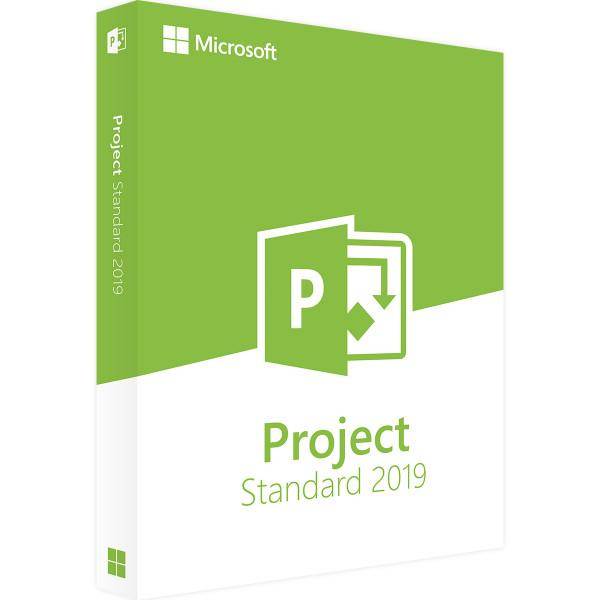Project 2019 standards
+++ONLY SUITABLE FOR WINDOWS!+++
Number of licenses: 1 PC
Duration: Permanently valid
Language: All languages
Description
Description
Product information "Microsoft Project 2019 Standard"
All projects at a glance - with Microsoft Project Standard 2019
Every project is only a success if it is implemented in the best possible way - and this is exactly where the latest version of Microsoft Project Standard helps. The program is used to organize projects, resources and complete portfolios from many individual projects. In this way, users at home, in the company and in the home office can keep an eye on their short- and long-term projects and do not threaten to sink into chaos. Structured work is made possible by this software, which has been helping successful self-employed people and entrepreneurs to achieve their goals for more than two decades - and with Microsoft Project Standard 2019 this happens on tablets, smartphones, notebooks and PCs.
In order to be able to get started with project structuring immediately, Project Standard 2019 is equipped with numerous templates for typical processes. These can be adjusted as needed to create individual templates for future projects, saving you a lot of work. Microsoft has adopted the many well-known tools for planning tasks from the 2016 version. Experienced users will find their way around the latest version of the software immediately and will be able to define all the important parameters of a new project within minutes. These can be defined alone or in a team with other people in the company via the cloud. The program is compatible with all devices with a Windows 10 operating system.
To ensure that a promising project is also successfully implemented, Microsoft Project Standard 2019 also brings improved management of resources - i.e. employees, time and other elements. Teams update both the time and skills of their employees from anywhere, so that the project manager has an overview of the available resources and can act with them at any time. New tools do their part to ensure that processes are logged more easily and time recording is clearer - regardless of display size, input devices, etc. Project Standard 2019 significantly increases the success rate for projects of all kinds with these tools, especially with a large number of simultaneous projects.
But which project should users give preference to? Very simple: The portfolio management of Microsoft Project Standard 2019 will give it away. This gives users of the software an overview of all current projects and determines which tasks are on schedule and which projects are currently having errors - for example due to non-compliance with the schedule, exploding costs or certain work that is left undone. The reports in portfolio management update themselves so that only a single click is required to get an overview of the existing projects. Intelligent analysis functions also provide suggestions for further action - and at which point the project manager should start.
This variant of Microsoft Project has also been adapted to the needs of users who require little or no team solutions. Even in the home office, users will therefore benefit from the possibilities. Since the program is installed entirely locally, an Internet connection is not necessary, which means that work is also possible when traveling in Zug with variable Internet connections. Editions such as Microsoft Project Professional 2019, which are adapted to larger teams and have the appropriate features, are suitable for additional, specialized functions.
Like all other programs from the Office 2019 family, Project 2019 is only compatible with Windows 10. This means that users absolutely need one of the editions of Windows 10 to run the application. It is a one-time purchase for Project 2019, which can be used indefinitely and is supplied with all necessary updates by Microsoft for at least five years. There are no subscription costs when using it. It is currently not possible to install the software on other operating systems.
System requirements:
|
operating system
|
At least Windows 10
|
|
Processor:
|
At least 1GHz
|
|
R.A.M:
|
At least 2GB |
|
Disk space:
|
3GB |
|
Graphic card:
|
DirectX 10 support required for GPU accelerated interface |
|
Display:
|
At least 1280 x 800 pixels |
Shipping & Payment
Shipping & Payment
Below you will find all information about shipping and payment conditions:
Prices
The prices stated on the product pages include statutory VAT and other price components.
Shipment
Delivery of download products:
Delivery is exclusively digital via email. This is free of charge to all of the countries we specify.
Delivery of physical products:
Delivery takes 1-4 business days. We only offer physical products for Germany, Austria, and Switzerland.
Shipping costs:
- Germany: 5.99€
- Austria: 8.99€
- Switzerland: 12.49€
Our payment options:
- Prepayment
- Apple Pay
- Shop Pay
- EPS
- Google Pay
- Belfius
- Ideal
- Credit card (Visa, Mastercard and American Express)
- SOFORT Transfer
- KBC/CBC
- Invoice (Corporate customers only)
Further details on payment
- Your credit card account will be charged upon completion of the order.
information about the price
information about the price
How is our price determined?
Software licenses are manufactured and delivered for manufacturing computers and systems, for retail or for industrial devices. License cheaper buys large numbers of new software licenses from many distributors that have not been used or installed.
With this type of purchase, the elimination of delivery and storage fees due to the virtual delivery route and the staff involved, we can realize and pass on such low prices.
License cheaper stands for buying new software licenses safely and properly.
Payment & Security
Payment methods:
Your payment information is processed securely. We do not store credit card details nor do we have access to your credit card information.
Sofort-Download Version:
Nach Eingang Ihrer Zahlung erhalten Sie sofort den Download Link sowie den Produktschlüssel per E-Mail.
Get 10% DISCOUNT now with the CODE: