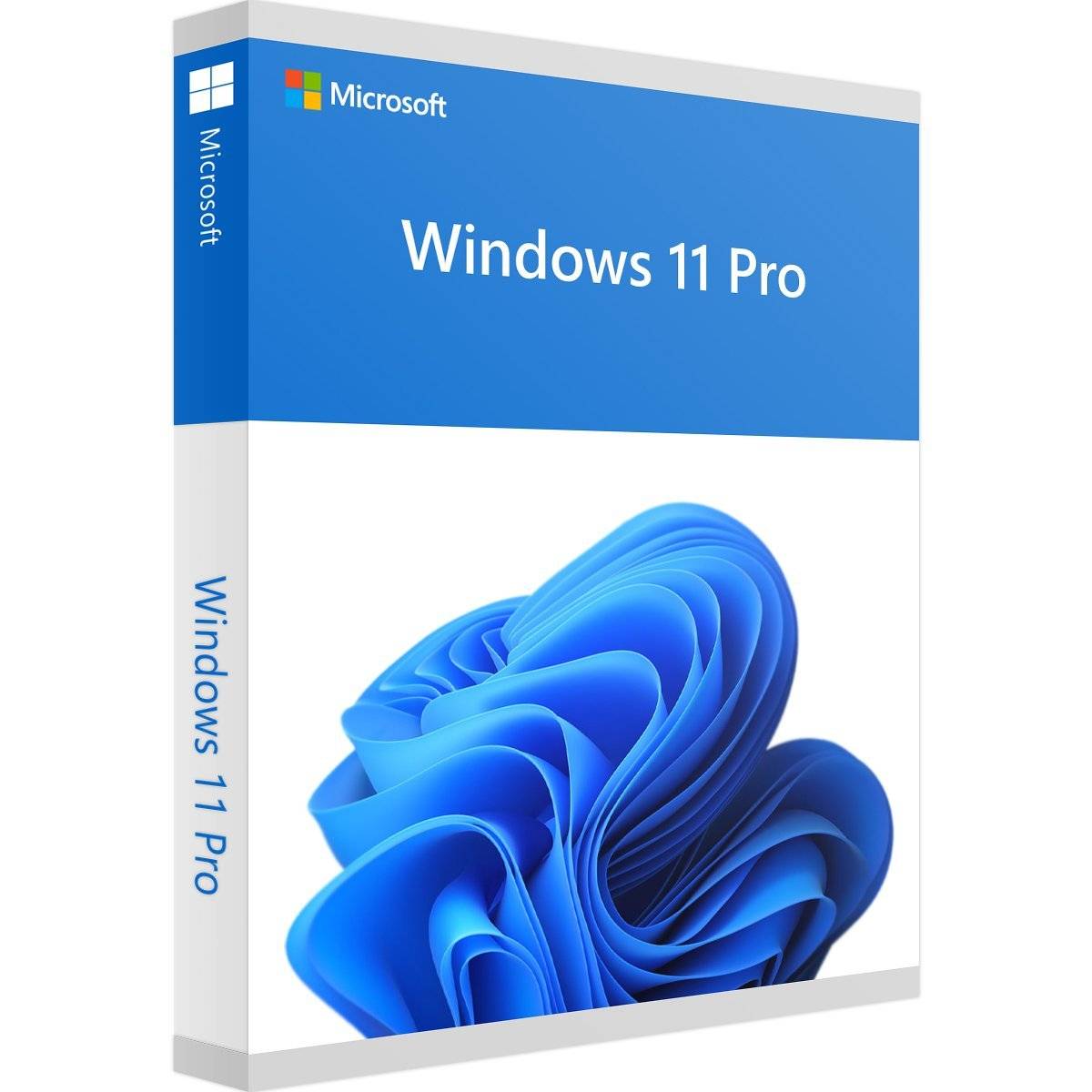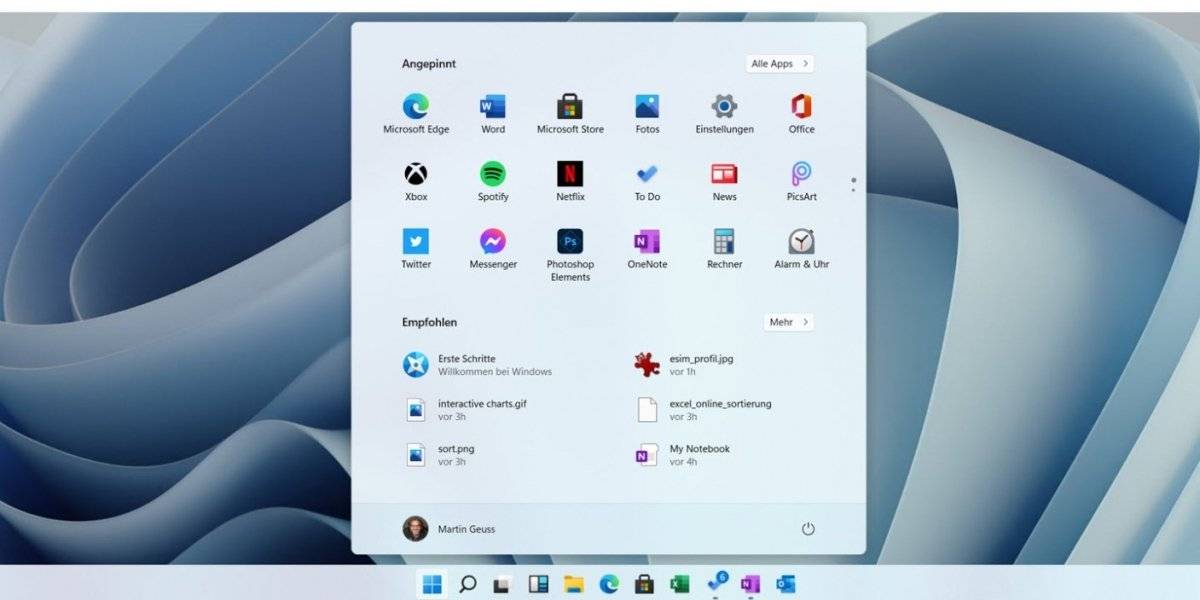Windows 11 Pro
+++ONLY SUITABLE FOR WINDOWS!+++
Number of licenses: 1 PC
Duration: Permanently valid
Language: All languages
Description
Description
Introducing Windows 11 Professional: A new era of operating systems
After nearly six years, Microsoft has finally released a new operating system for PCs: Windows 11 Professional. This latest version promises significant improvements over its predecessor, making it an exciting choice for both home and business users. But before you decide to upgrade, let's take a closer look at what Windows 11 Professional has to offer.
If you choose to purchase a Windows 11 Pro license , you'll benefit from a host of new features ideal for both personal and business use. With a modern user interface, improved security, and advanced tools for managing devices and networks, Windows 11 offers a powerful platform for all your needs. Whether you're a homeworker or a business owner, Windows ensures optimized productivity and a seamless user experience.
Windows 11 Professional: The next operating system generation
Windows 10 was well received by users, and satisfaction rates were generally high. This may explain why it took Microsoft so long to release the next version. However, there was another reason. The company had changed its strategy and planned to keep Windows 10 up-to-date with regular updates instead of releasing a new version.
System requirements for Windows 11 Professional
Before you decide to upgrade to the latest version of Windows, be sure to check the system requirements. These requirements have increased compared to the previous version, and you need to make sure your computer meets the new standards. Here are the key points to consider:
-
64-bit computers only: Windows 11 Professional no longer supports 32-bit computers. You need a 64-bit computer to run the latest version.
-
Processor requirements: The new version is not compatible with older processors. Make sure your computer's processor meets the requirements.
-
RAM requirements: You need at least 4 GB of RAM to run Windows 11 Professional.
-
UEFI firmware: Your computer must support UEFI firmware to run the latest version.
Theme updates in Windows 11 Professional
Microsoft creates a unique look and feel for each new version of Windows, and Windows 11 Pro is no exception. The new design is modern yet understated, making it easy to navigate. The operating system's features are still accessible via the Start menu, which is now located in the center of the taskbar at the bottom of the screen.
New features for improved productivity
Windows 11 Professional introduces Snap Layouts and Snap Groups, which let you open multiple windows at once and work efficiently. This feature boosts your productivity by providing a seamless way to manage multiple tasks.
Windows 11 Professional: New features and improvements
Reintroduction of widgets
Widgets, small buttons that provide up-to-the-minute information, were first introduced in Windows 7. Although they were removed from the default settings in subsequent versions, they're still available. For Windows 11 Professional, Microsoft has redesigned and reintroduced widgets, ensuring you see relevant content based on your interests.
Microsoft Teams integration
The COVID-19 pandemic has significantly increased the need for video conferencing. Windows 11 Professional comes with Microsoft Teams, making it easier to use this software for both personal and professional purposes.
Support for Android apps
Smartphones use a different operating system than Windows PCs, making it difficult to run smartphone apps on Windows. However, Microsoft has improved support for Android apps by making them available through the Microsoft Store. This allows you to run many Android apps on your Windows PC.
Improved gaming
Windows 11 Professional offers numerous gaming benefits. It supports the latest technology, improves graphics, and reduces loading times. It also supports numerous peripherals and includes Xbox Game Pass, which gives you access to a large library of games.
Improved security
In recent years, threats to your PC have increased significantly, with ransomware being a major problem. Microsoft has redesigned its security framework to address these issues. The Zero Trust approach ensures that all information received from another device is thoroughly verified, even if it is trustworthy.
Windows 11 Professional: Perfect for the self-employed and small businesses
For demanding users, Windows 11 Professional is definitely worth considering. However, since it only supports 64-bit computers, you should make sure your equipment meets the requirements. Small and medium-sized businesses, freelancers, and the self-employed often choose Windows 11 Pro due to its extensive feature set.
Upgrade to Windows 11 Pro for an improved user experience
If you're thinking about Windows 11 Professional, you're probably familiar with its predecessor, Windows 10. Released in October 2021, Windows 11 Professional features a fresh and elegant layout compared to its predecessor. One of the most noticeable changes is the rounded edges that run throughout the system, giving it a modern and elegant look.
Lizenzguenstiger: Your partner for Windows 11
If you've decided to upgrade to the latest version of Windows, Lizenzguenstiger is the right place for you. We offer fast and affordable software licenses so you can get started right away. Unlike traditional physical media, which can take a long time to deliver, you can download the operating system directly from us.
Why choose License Cheaper?
One of the main reasons to choose License Cheaper is our competitive pricing. One of the main reasons to buy a Windows 11 license is our competitive pricing. We offer the best software license deals, so you can easily stay within your budget.
Shipping & Payment
Shipping & Payment
Below you will find all information about shipping and payment conditions:
Prices
The prices stated on the product pages include statutory VAT and other price components.
Shipment
Delivery of download products:
Delivery is exclusively digital via email. This is free of charge to all of the countries we specify.
Delivery of physical products:
Delivery takes 1-4 business days. We only offer physical products for Germany, Austria, and Switzerland.
Shipping costs:
- Germany: 5.99€
- Austria: 8.99€
- Switzerland: 12.49€
Our payment options:
- Prepayment
- Apple Pay
- Shop Pay
- EPS
- Google Pay
- Belfius
- Ideal
- Credit card (Visa, Mastercard and American Express)
- SOFORT Transfer
- KBC/CBC
- Invoice (Corporate customers only)
Further details on payment
- Your credit card account will be charged upon completion of the order.
information about the price
information about the price
How is our price determined?
Software licenses are manufactured and delivered for manufacturing computers and systems, for retail or for industrial devices. License cheaper buys large numbers of new software licenses from many distributors that have not been used or installed.
With this type of purchase, the elimination of delivery and storage fees due to the virtual delivery route and the staff involved, we can realize and pass on such low prices.
License cheaper stands for buying new software licenses safely and properly.
Payment & Security
Payment methods:
Your payment information is processed securely. We do not store credit card details nor do we have access to your credit card information.
Get 10% DISCOUNT now with the CODE:
-
Was sind die Vorteile von Windows 11 Pro?
Windows 11 Pro bietet erweiterte Sicherheitsfunktionen, BitLocker, Remote-Desktop und umfassende Verwaltungsoptionen für professionelle Nutzer und Unternehmen.
-
Wer sollte Windows 11 Pro verwenden?
Windows 11 Pro richtet sich an Unternehmen, Selbstständige und Power-User, die mehr Kontrolle, Sicherheit und Flexibilität in ihrem Betriebssystem benötigen.
-
Kann ich Windows 11 Pro auf älteren Geräten installieren?
Windows 11 Pro erfordert moderne Hardware. Prüfen Sie vorher die Systemanforderungen, ob Ihr Gerät kompatibel ist.
-
Benötige ich spezielle Hardware, um Windows 11 Pro auszuführen?
Ja, Windows 11 Pro hat spezifische Hardwareanforderungen, die Ihr Gerät erfüllen muss, um ordnungsgemäß zu funktionieren. Dazu gehören Prozessor, RAM, Speicherplatz und Grafikkarte. Überprüfen Sie die Mindestanforderungen von Windows 11 Pro, um sicherzustellen, dass Ihr Gerät kompatibel ist.
-
Unterstützt Windows 11 Pro die Ausführung von älteren Windows-Anwendungen?
Ja, Windows 11 Pro bietet Abwärtskompatibilität für ältere Windows-Anwendungen über die Funktion Windows Compatibility Mode. Dies ermöglicht es Ihnen, ältere Anwendungen auch auf der neuesten Betriebssystemversion auszuführen.